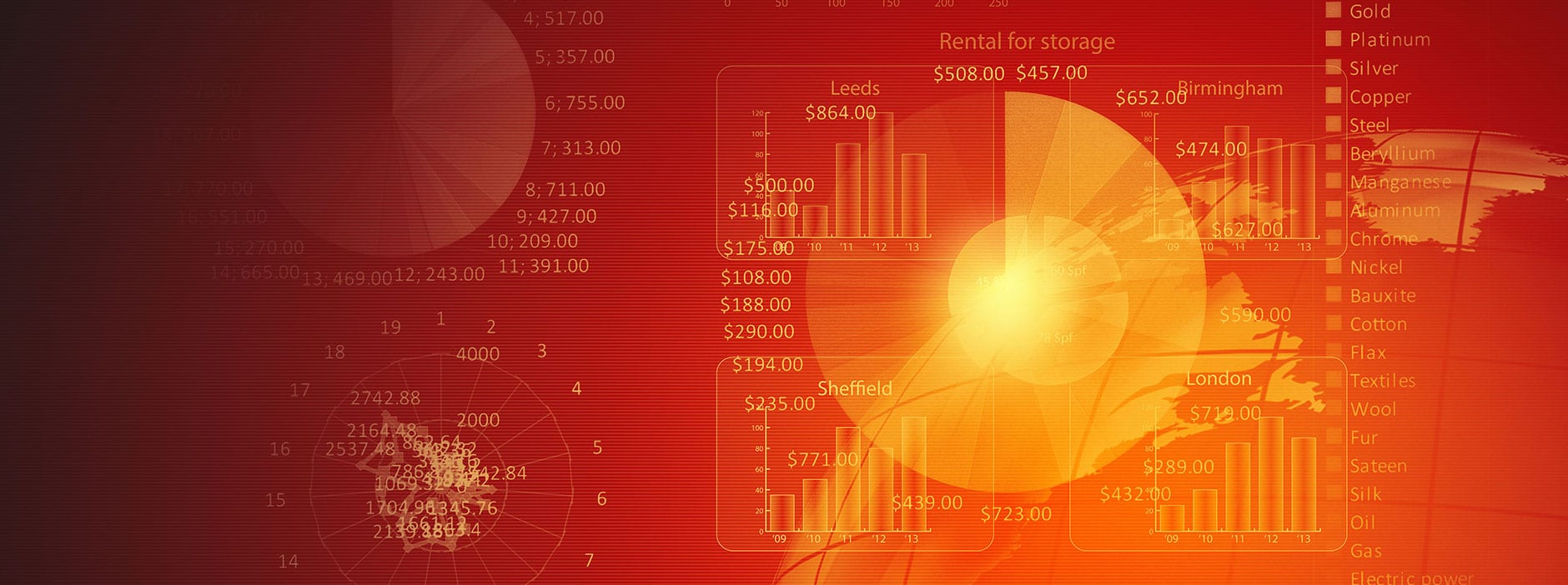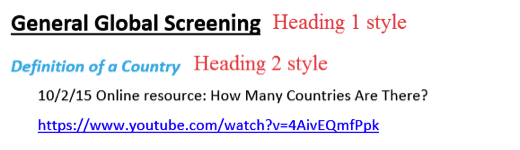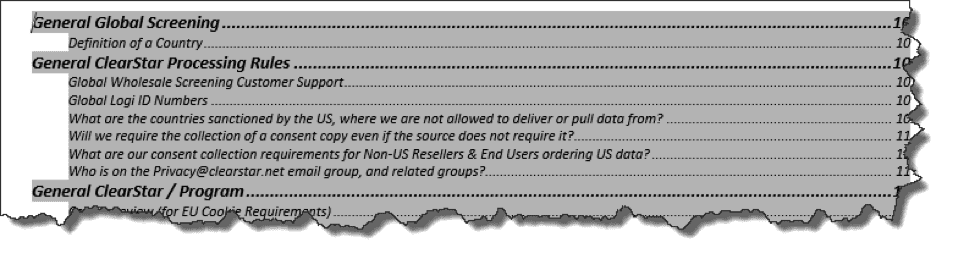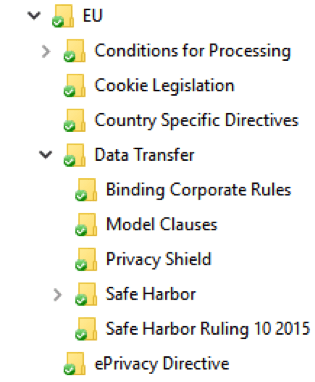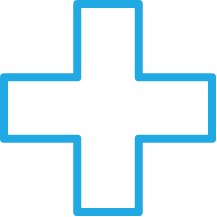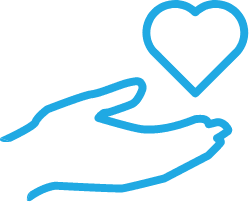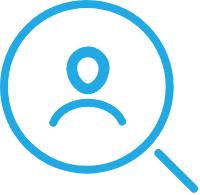Anyone who knows me, knows that I have a lot of files. You may think I know a lot but in reality I just have good notes. Since I started working in global screening (way back in 2008), I not only had to keep up with everything in the United States (and the 50 states, 1 district, and multiple territories) but also some 240ish countries*. I’ve also been thrown into Product Management roles for US screening where I had to learn complex and highly regulated screening services from scratch. Let me share some things I do to help me organize my many files and to support my teams and customers.
First, take notes; lots of them. Whether you take notes on your computer or by hand, there are a ton of videos on YouTube that will teach you how to take notes effectively in a style that suits you. This blog is all about how to organize the information you capture.
Second, stay organized and organize as you are working. Don’t wait until later to update your notes or to save and file a document. Later will never come.
Third, connect with peers and colleagues often. You will obtain an amazing amount of information (that you need to organize as you go) if you are well connected. I share information with many people around the world, and they, in turn, share information with me. There are several organizations that support screening efforts. Join them and participate. I’ll talk about this in a different post.
I know the organization of information is not as easy as it sounds. Here are some tips I’ve learned over the years.
- Learn to use paragraph styles in your word processing program. All too often I see people create a document using just the default paragraph style. Then they manually go through and format individual sentences and paragraphs into bold, italics, different colors, or sizes. Not only is this an inefficient way of creating a document, but it also locks you out of being able to use style references to create things like a table of contents.
At each of my positions, I’ve created a massive Q&A document. I started this when I had to learn all about US credit bureau products. I list just about every question I’ve ever asked anyone, sort it by topics (right now by country and search type, data protection, legal resources, and the like for Global Screening), use the Heading 2 paragraph style on the item of interest followed by Body Text for the answer (see “example” below). The answer is dated and labeled with the name and company of the individual who provided me the information.
Some of these Q&A documents were more than 300 pages long. To make such a huge document easily searchable I use paragraph styles to create a table of contents. The Find feature (CTRL F in Microsoft products) can also be used to search for a word or phrase. Either way, I can easily find what I am looking for.
Here is what the table of contents looks like in my ClearStar version of the Global Q&A document. I used four different paragraph styles in the document to link to the table of contents. The table of contents can be easily updated, as long as you consistently apply the proper paragraph styles.
- Have a repeatable filing system. Whenever I find an article of interest I create a soft copy and file it in the appropriate sub-folder. If I’m not at my computer, I’ll send myself an email with the link and then create the soft copy at a later time. The email helps me to not forget it. If it’s related to a country or region, I’ll file it in the country list, which has sub-folders for things like legal, and different searches. I may also copy that link into other reference documents (like the above mentioned Q&A document or a country specific review document). This makes it easy for me to look up all of these resources when I am doing research.
Here is what my current country list looks like.
Within each country, I have multiple layers of sub-folders. Keeping things within smaller topics helps to quickly locate files on a specific topic. For example, I have hundreds of articles pertaining to privacy and compliance. I can drill down into worldwide privacy regulations, then EU, the even into data transfer and the various ways to legitimize the data transfer.
If you do lose a file, you can use the search feature in your Explorer, or Finder in Apple products. I often locate documents this way.
- Create templates if you are capturing the same information repeatedly. For example, for each of the countries I have reviewed, I use a Country Level Review document to list information I find. It may be privacy regulations and links to the law or the regulator. Or possibly links and information about how criminal records are sourced in that country or guidance on screening. I also document decisions in here so that years later I can provide history as to why a certain decision was made. All countries are in the same format and order so I can easily find what I need within a document.
Here is an example of the template for this Country document.
- Teach your team to fish. Think of the saying, you can give a person a fish and feed that person for a day or you can teach the person to fish and feed the person for a lifetime. It can be a bit overwhelming to support multiple teams. I post things like the Q&A document, and the country specific folders in a shared file location. Then I direct my coworkers, including the boss, to these files for self-service of simple questions. Not only does it help my work load, but this helps to get answers when they are needed. Which is especially helpful when you have people working at all hours of the day and night.
I hope these hints will be useful to you. Please look for our next post.
*By the way, you may ask why I can’t be more definitive on the number of countries. That’s because there is no official definition of what a country is. Here is a humorous look at the seemingly simple question “How Many Countries Are There”: https://www.youtube.com/watch?v=4AivEQmfPpk. While we are at it, check out the “The Difference between the United Kingdom, Great Britain and England Explained”: https://www.youtube.com/watch?v=rNu8XDBSn10. The topic is quite timely right now. And yes, I found these links by looking at my ClearStar Q&A document.
| Kerstin Bagus – Director, Global Initiatives
Kerstin Bagus supports ClearStar’s Global Screening Program as its Director of Global Initiatives. She has more than 30 years of background screening industry experience, working for a variety of firms, large and small. Kerstin is one of the few individuals in the industry who is privacy-certified through the International Association of Privacy Professionals (IAPP) for Canada, the EU, and the U.S. Kerstin is a passionate participant in the National Association of Professional Background Screeners (NAPBS) and is a current member of the Board, in addition to participating on several committees. She also participates on IFDAT’s Legal Committee, with a primary focus on global data privacy. |
 |
At ClearStar, we are committed to your success. An important part of your employment screening program involves compliance with various laws and regulations, which is why we are providing information regarding screening requirements in certain countries, region, etc. While we are happy to provide you with this information, it is your responsibility to comply with applicable laws and to understand how such information pertains to your employment screening program. The foregoing information is not offered as legal advice but is instead offered for informational purposes. ClearStar is not a law firm and does not offer legal advice and this communication does not form an attorney client relationship. The foregoing information is therefore not intended as a substitute for the legal advice of a lawyer knowledgeable of the user’s individual circumstances or to provide legal advice. ClearStar makes no assurances regarding the accuracy, completeness, or utility of the information contained in this publication. Legislative, regulatory and case law developments regularly impact on general research and this area is evolving rapidly. ClearStar expressly disclaim any warranties or responsibility or damages associated with or arising out of the information provided herein.